Knife-Defense-on-the-Ground

Fighting someone with a knife is extremely dangerous and difficult.
How-to-Get-Out-Headlock

如何逃避勒住脖子的攻擊。當有對手來勒住你的脖子的時候,你應該要如何做出反擊
Top-3-Choke-Escapes-for-Self-Defense

被掐住脖子的時候的有效應對方法
0.1_Welcome
Develop better software with fewer bugs with test-driven development and PHPUnit. Learn how to write unit tests in PHP using this popular tool and methodology.
3.2_Creating-components-with-createClass()

Eve demonstrates how to create your first official component. When you look at a user interface designed with React, you can think of it as just being an organized collection of components. The purpose of each component is to display data. Learn how to create a SkiDayCount component using React.createClass.
3.3_Adding-component-properties
Welcome to Jekyll!
You’ll find this post in your _posts directory. Go ahead and edit it and re-build the site to see your changes. You can rebuild the site in many different ways, but the most common way is to run jekyll serve, which launches a web server and auto-regenerates your site when a file is updated.
To add new posts, simply add a file in the _posts directory that follows the convention YYYY-MM-DD-name-of-post.ext and includes the necessary front matter. Take a look at the source for this post to get an idea about how it works.
Jekyll also offers powerful support for code snippets:
def print_hi(name)
puts "Hi, #{name}"
end
print_hi('Tom')
#=> prints 'Hi, Tom' to STDOUT.Check out the Jekyll docs for more info on how to get the most out of Jekyll. File all bugs/feature requests at Jekyll’s GitHub repo. If you have questions, you can ask them on Jekyll Talk.
2.5_building With Webpack
單句反覆功能-找出英文不懂的句子
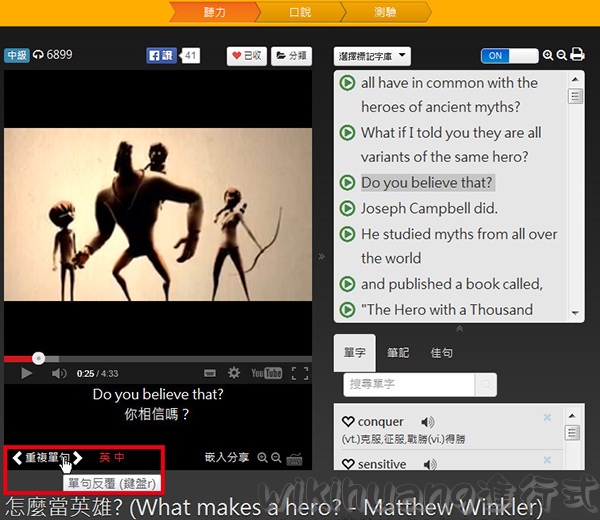
英文整篇都聽不懂?那就把它拆成一句一句的各別擊破! 運用voiceTube的單句反覆的功能,可讓你重覆去聽你指定要聽的句子,讓你能抓出整篇文章中,你懂和不懂的部份。 讓你再也不會感到整篇都聽不懂,反而讓你能很高興的了解到,你今天又多懂了那些句子了!
Outlook的RSS功能-管理youtube教學影片

你常看youtube上的影片嗎?youtube上的影片學習資源真的很多,但隨著閱讀的量變多,就變得愈難管理。 也許在你看完一部影片後,想將它分類,標示為你已將看過的、難度較高的等等不同分類,以便未來知道自己曾經看過什麼樣內容的影片。 但youtube內建的瀏覽介面,並沒有辦法讓你一目了然的了解自己所設定的分類。 那要如何才能用更有效率的介面,來分類我們所曾經學習過的影片呢? 有的!只要善用youtube提供的RSS API(http://gdata.youtube.com/demo/),並和outlook合用,就可有效的管理你曾經看過的影片內容。 如下圖,可到到其自訂分類影片的功能,可依自訂資料夾、顏色、日期等來自行分類。 接下來的教學,我會以如何管理youtube上的英文學習資源為範例,來讓大家了解如何達成自訂youtube影片分類的效果。